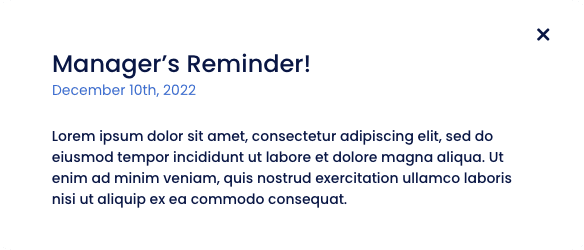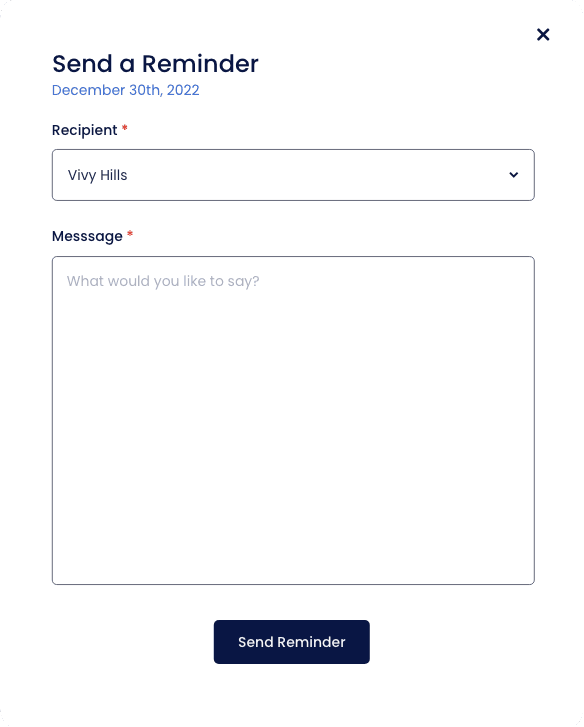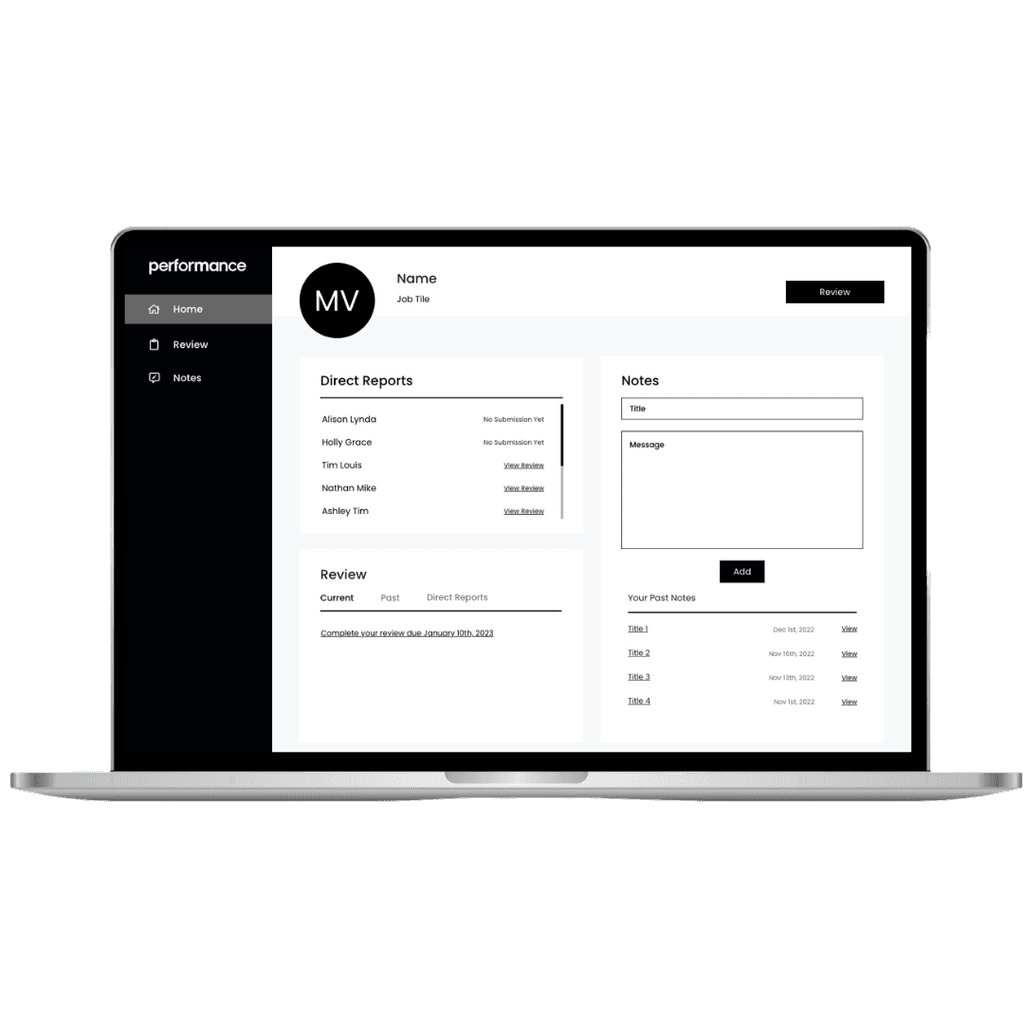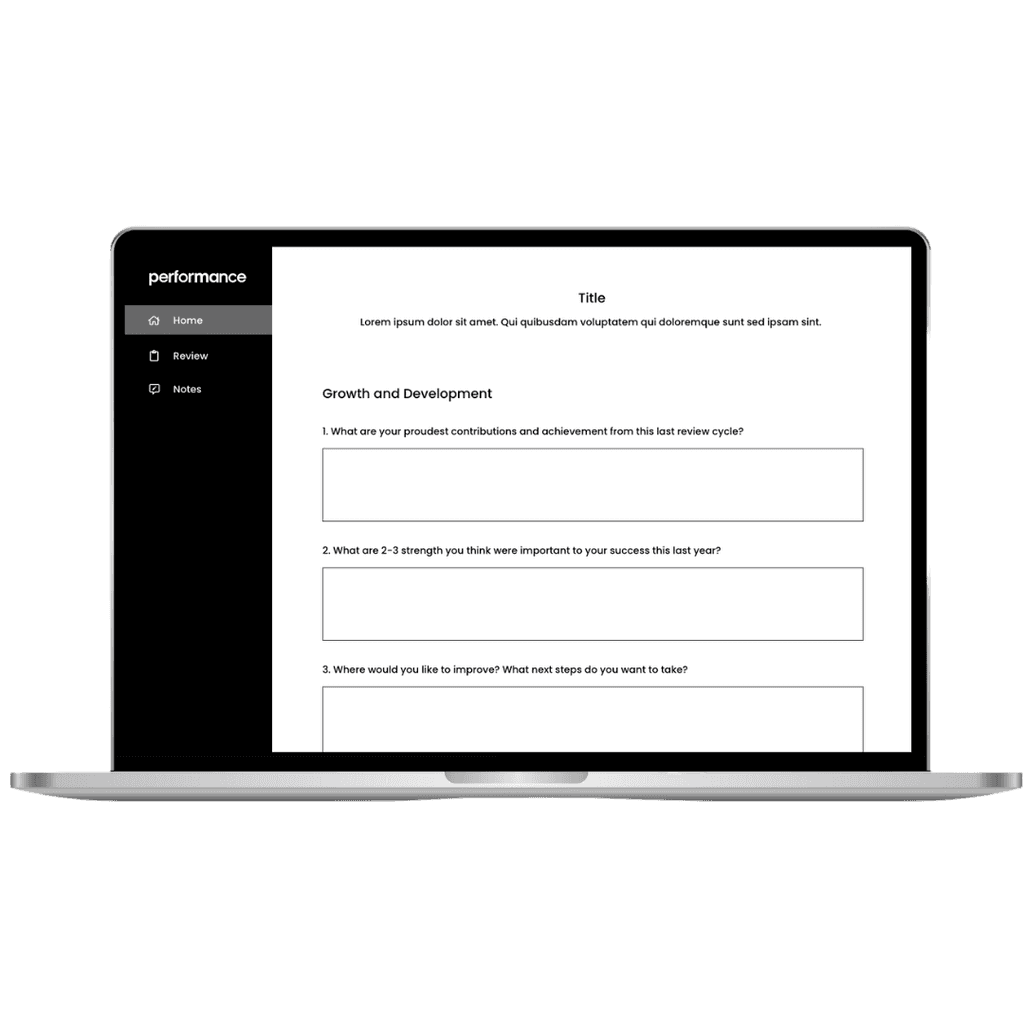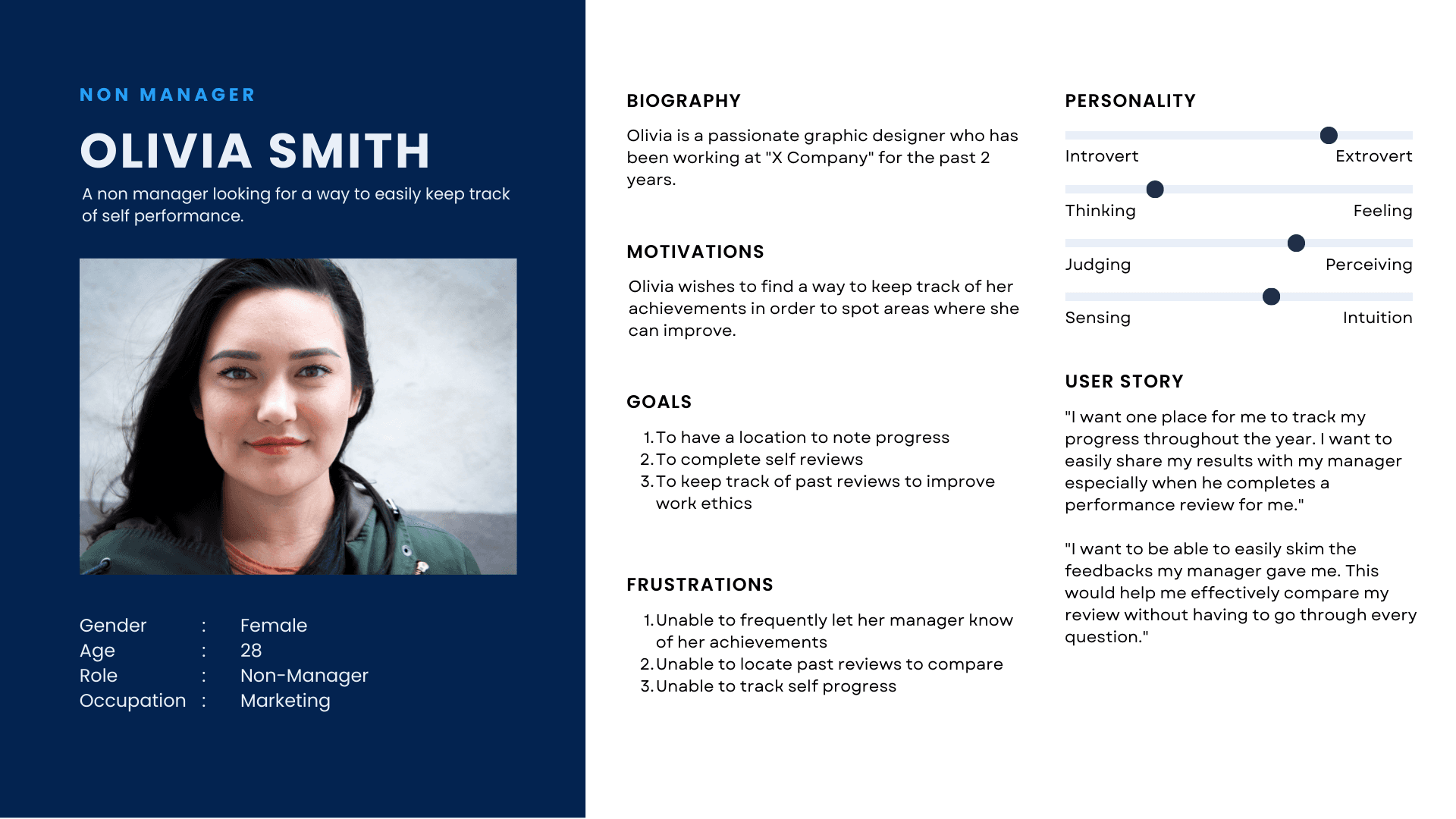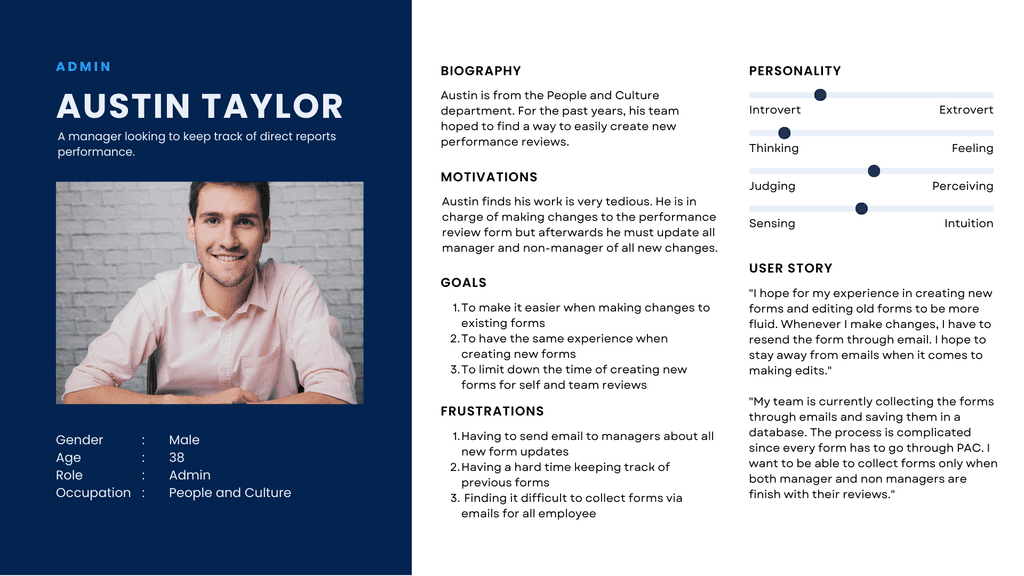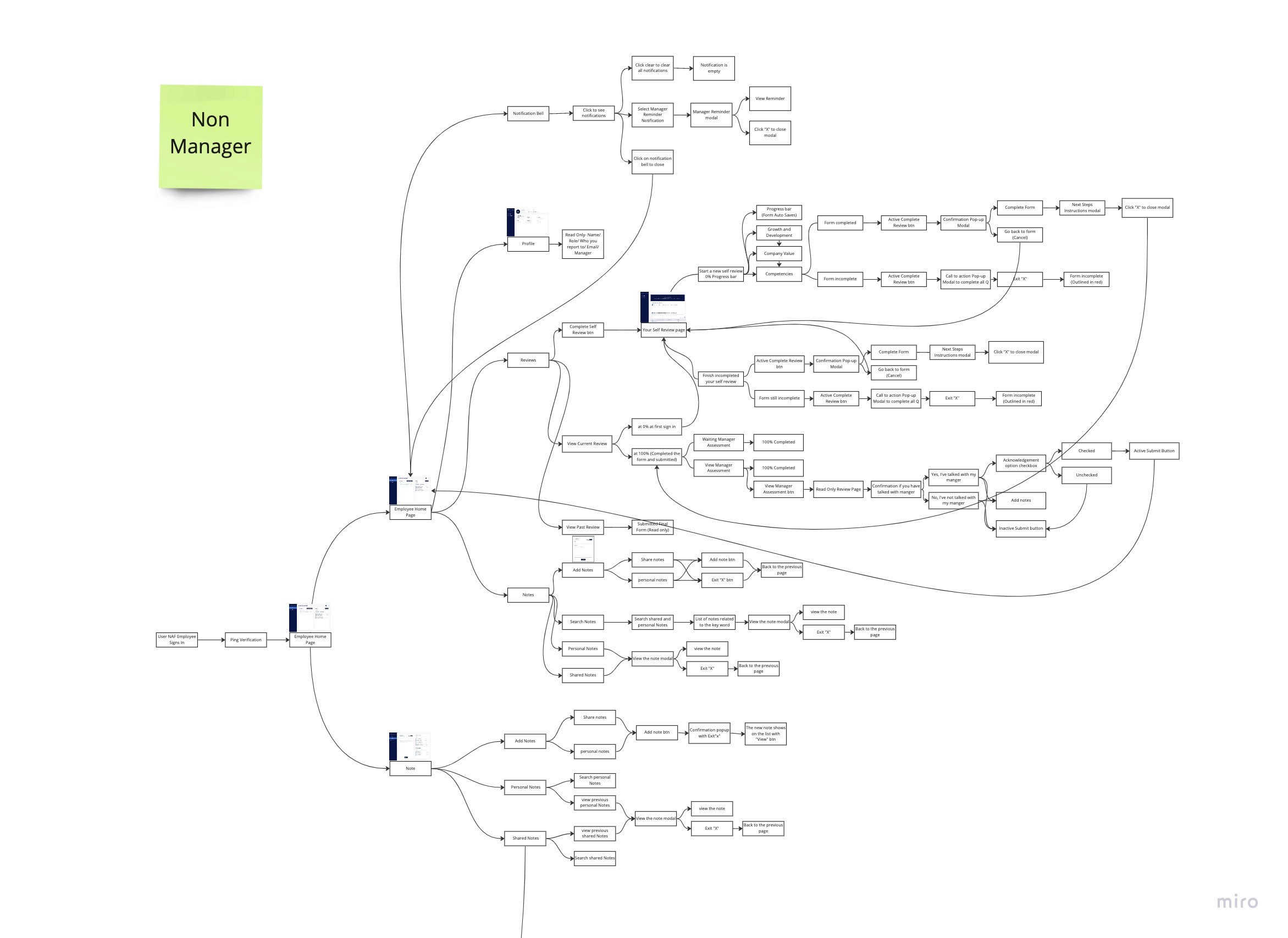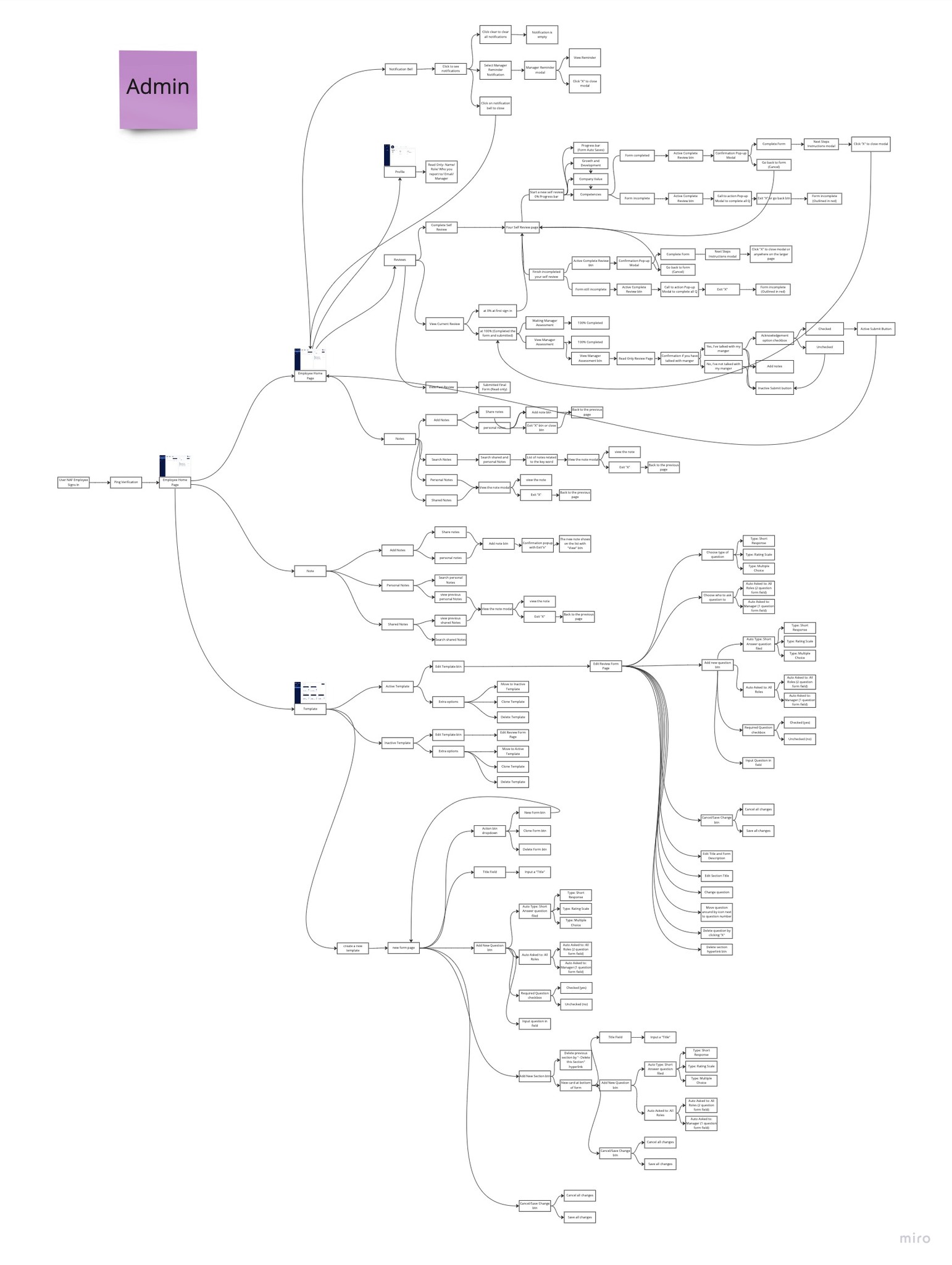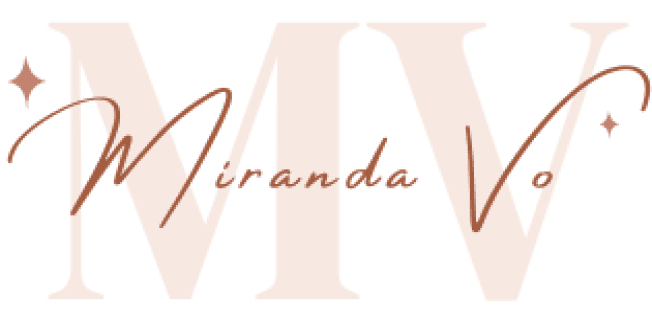Performance Review
The company performance review product will allow users to complete self-review and for managers to complete reviews for their direct reports. This product will allow admin users to easily create a new form and edit old forms.
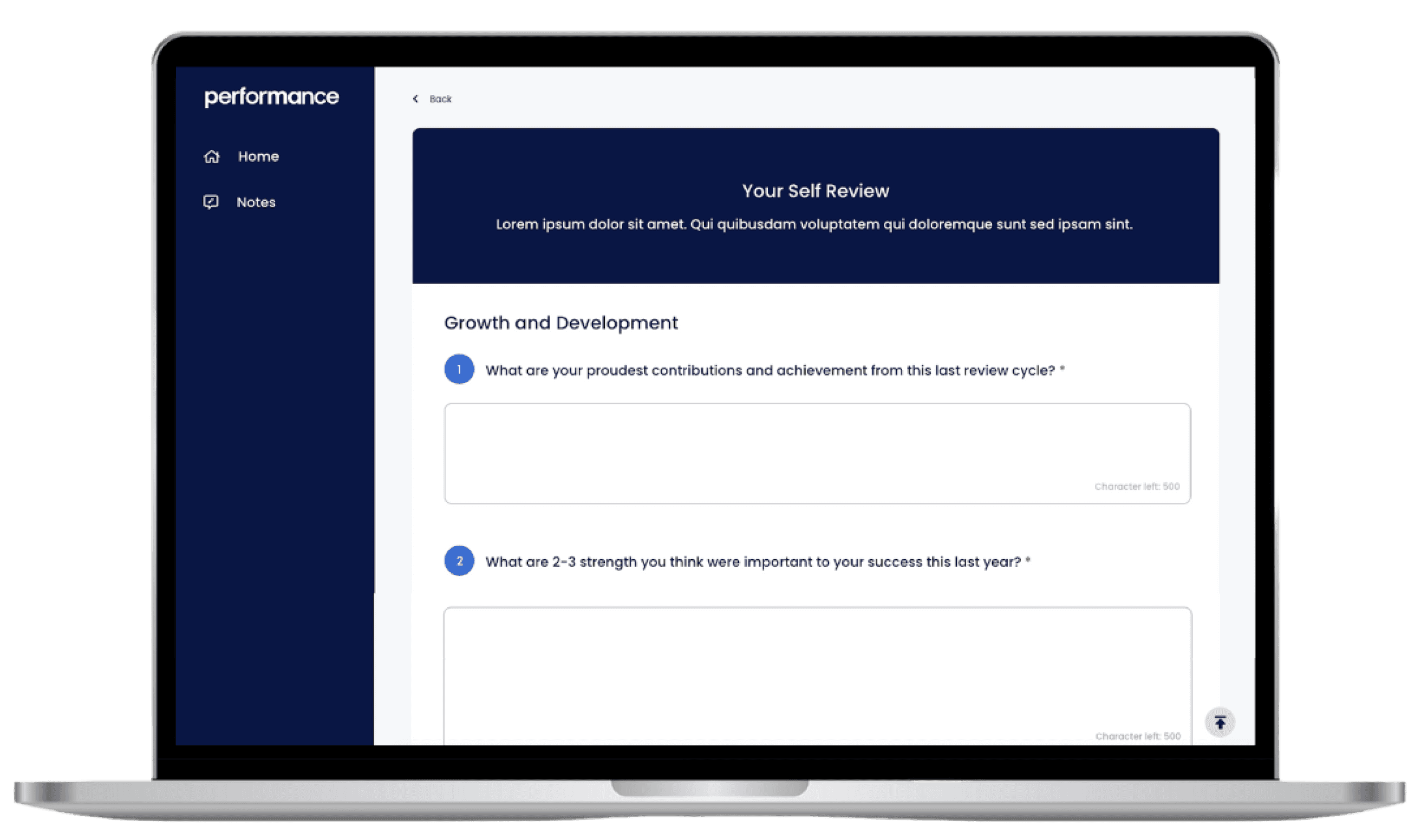
Roles:
UX/UI Designer, UX Researcher
Timeframe:
November 1st, 2022 - January 30th, 2023
Tools:
Adobe XD, Miro, Canva
Skills:
User workflow, problem statements, persona, wireframe, low/high fidelity design
Empathize
Summary
Define
Ideate
Prototype
Reflection
User Personas
I wanted to create personas that emphasized the needs and wants of the three targetted users. This will allow me to make design decisions that are user-centric.
Problem Statement and Goals
The HR team had been experience complication with updating the employee reviews. Employees such as managers also had a hard time keeping track of their direct reports' reviews. My background research and design skills allowed me to create a product that addresses the shortcomings of the previous method and provides a more user-friendly solution.
Solutions
This product will have features for non-managers, managers, and admin users.
For all roles, the users have the ability to log into the application to complete their self-review, view past reviews, and record notes where they will have the ability to keep private or share with their managers.
Manager users will have additional features, such as the ability to complete a direct report (DR) review, view past DR review, view DR profile, view notes that was shared from the DR, and write personal notes about DR.
Admin users will be able to create new forms and edit old forms. The ability to make changes to old review forms would mean that the form would automatically be updated on all users' ends, therefore, making it easier and more convenient for admin users to continue to enhance the company values.
For final submission, once the employee and manager meet to review and acknowledge the form, the form will get sent to HR which will be stored within a database.
High Fidelity
Non-Manager: These users have the ability to easily access their self-review by clicking the CTA or hyperlink in the current reviews section. They can view past reviews and add new notes by clicking the action button. They can view past personal/shared notes and search using keywords. Within their Notes tab, users have the same ability to add a new note and view past notes.
Key Takeaways
Take control: As this was one of the first projects that I was the lead designer for, I wanted to take all ownership of my designs. I wanted all of my design solutions to be supported by research and to empathize with the users. This allowed me to take more control of the designs when it comes to presenting to PM and stakeholders.
Time management: This project had a very tight deadline. The turnaround time did not allowed for mistakes. This taught to me prioritize and time managed my tasks. I learned to give myself internal deadlines that made me prioritize the necessary key steps.
Simplicity: One of my goals for this product is to keep the application simple, yet effective. Allowing users to easily complete tasks and providing them with one to two ways of doing so.
Next Steps
These are the finalized designs for the MVP. Due to this project being an internal platform that is on a tighter deadline, I was not able to conduct user testing. Before the next quarter, I want to conduct some user testing to see if the features are easily understood and if there are any improvements that need to be made. I am also looking forward to enhancing our current features and adding new ones such as incorporating a Recognition Feed to encourage engagement and motivate efforts.
Check out my other case studies!
Low-Fidelity
For the low-fidelity mocks, I wanted to think of design solutions that capture the requirements for MVP and the user's wants and needs. I was able to conclude the list of features that were a must-have within the application. Then I must think about how to best display these features. This was my initial design but we decided to change some components to keep consistency throughout and to highlight key values within the home page by simplifying the design and only presenting the necessity.
Color Palette
#091644
#3B6CCF
#889BD8
#D1D4E3
Typography
Poppins - 40px Header 1
Poppins - 24px Header 3
Poppins - 32px Header 2
Poppins - 20px Header 4
Poppins - 16px Header 5
Roboto - 14px Paragraph
Minimum Viable Product
All Roles (Manager and Non-Manager):
Self Evaluation: Ability to easily access self-review.
Past Evaluation: Ability to view past reviews for self and manager's feedback.
Notes: Ability to jot down notes throughout the year.
Manager:
Direct Report (DR) Evaluation: Ability to review and evaluate DR performance.
Direct Report Past Evaluation: Ability to review DR's past reviews.
Direct Report Reminders: Ability to send DR reminders if they have not completed their self-review.
Notes: Ability to jot down notes regarding DR throughout the year.
Admin:
Create New Forms: Ability to input a new form for employees.
Edit, Clone, and Delete Forms: Ability to make changes to existing forms.
Work Flows
The workflow gives a walkthrough of the overall product from three users' perspectives. This includes all features and how to get from one point to another.
User Flow
The user flow is more task-based focused. I wanted to design a flow that represents the main task(s) of the targeted users. I created three workflows one for non-manager, manager, and admin users.
For this project, I was the lead UX/UI designer and researcher. After obtaining the project scope from the project manager and stakeholders, I performed research to understand the targeted users. Through research and rounds of user stories with the PM, we were able to come up with features and functionalities for the minimum viable product (MVP). I went above and beyond to design a performance review that was well-structured and provided valuable insights into the company's performance. The end result was a review system that not only helped the employee to better understand their strengths and weaknesses but also made the process more efficient for all users.
New American Funding has been creating performance reviews on a word document and accepting reviews through email. As a short-term usage, it was manageable, but as the company grew bigger, it was hard for the People and Culture (PAC) department to keep track of all forms.
Manager: These users have additional features that involve their direct reports. A special feature is that they can easily find information about a specific direct report by navigating to their profile. If a DR did not complete their self-review and the manager is waiting on them, managers are able to send a reminder message to the DR.
Admin: These users have the feature to create new performance reviews and edit existing forms. At any time the user wishes to hide the review, they can inactivate the form. Additional features include cloning and deleting existing forms.

1
User is someone who is passionate about their career. They needs a way to keep track of their self performance because they wants improve themselves every year.
2
User wants to make sure they fulfill their teams needs, but they need a better way to keep track of team progress for end of year reviews because they lose track of notes throughout the year.
3
User is an efficient person who needs a way to edit existing review forms for self and team within one space because the edits can be tedious with two separate forms.